Marking Work Complete
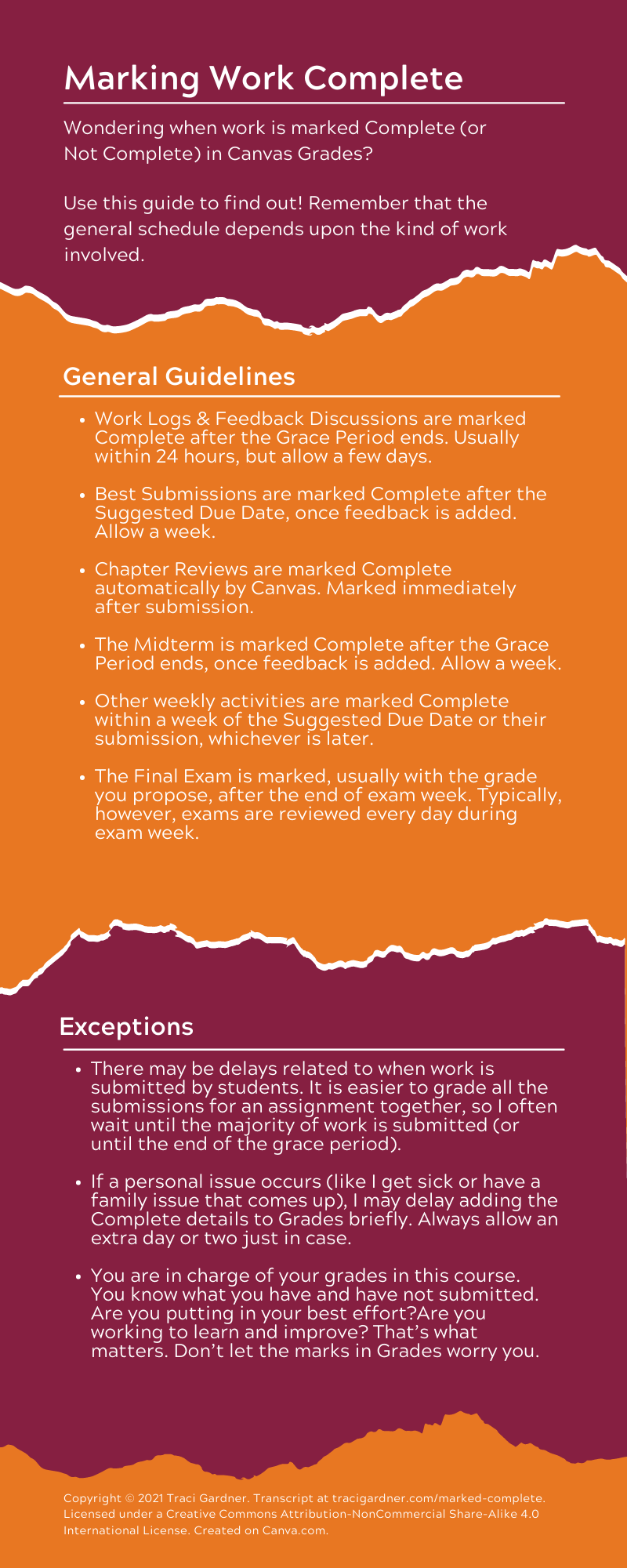 Wondering when work is marked Complete (or Not Complete) in Canvas Grades?
Wondering when work is marked Complete (or Not Complete) in Canvas Grades?
Use this guide to find out! Remember that the general schedule depends upon the kind of work involved.
General Guidelines
- Work Logs & Feedback Discussions are marked Complete after the Grace Period ends. Usually within 24 hours, but allow a few days.
- Best Submissions are marked Complete after the Suggested Due Date, once feedback is added. Allow a week.
- Chapter Reviews are marked Complete automatically by Canvas. Marked immediately after submission.
- The Midterm is marked Complete after the Grace Period ends, once feedback is added. Allow a week.
- Other weekly activities are marked Complete within a week of the Suggested Due Date or their submission, whichever is later.
- The Final Exam is marked, usually with the grade you propose, after the end of exam week. Typically, however, exams are reviewed every day during exam week.
Exceptions
- There may be delays related to when work is submitted by students. It is easier to grade all the submissions for an assignment together, so I often wait until the majority of work is submitted (or until the end of the grace period).
- If a personal issue occurs (like I get sick or have a family issue that comes up), I may delay adding the Complete details to Grades briefly. Always allow an extra day or two just in case.
- You are in charge of your grades in this course. You know what you have and have not submitted. Are you putting in your best effort?Are you working to learn and improve? That’s what matters. Don’t let the marks in Grades worry you.
Copyright © 2021 Traci Gardner. Licensed under a Creative Commons Attribution-NonCommercial Share-Alike 4.0 International License. Created on Canva.com.